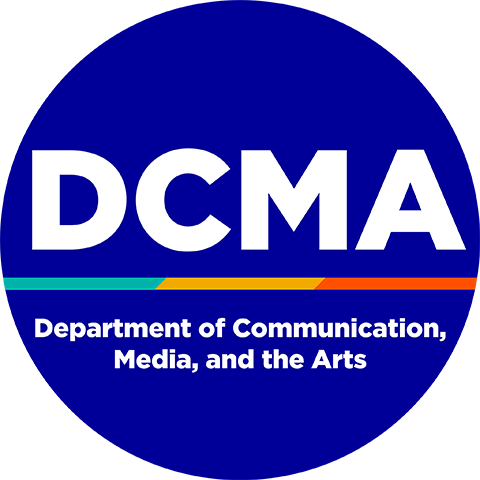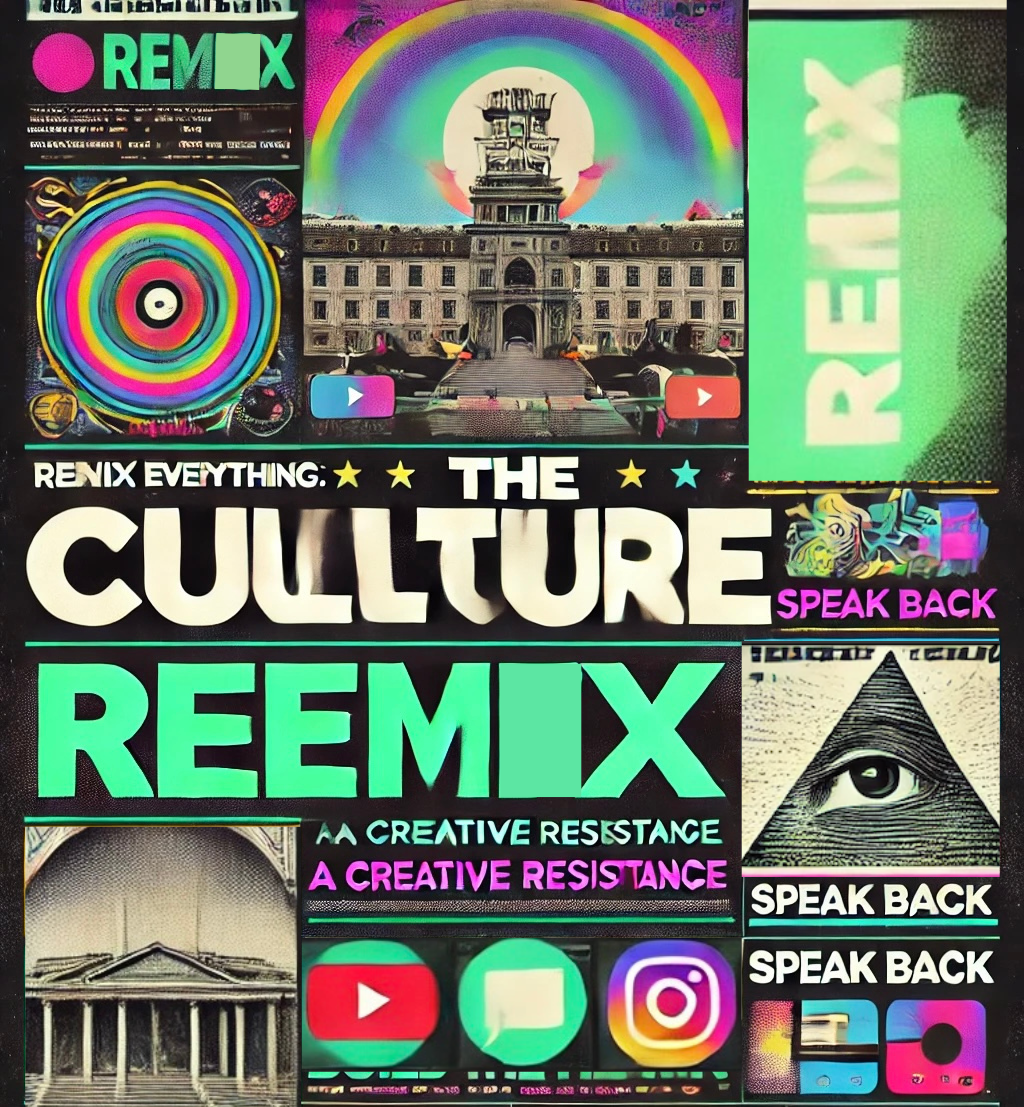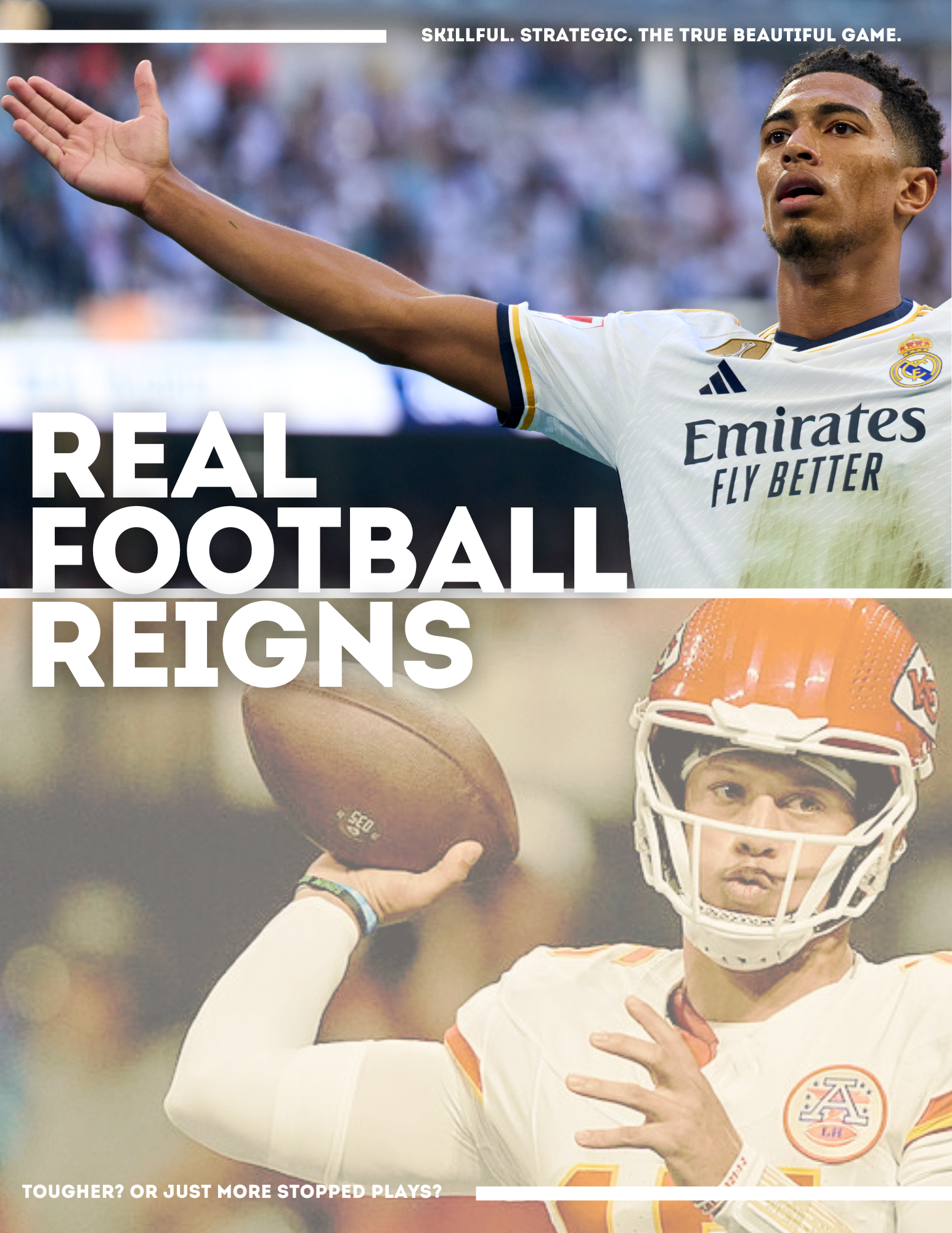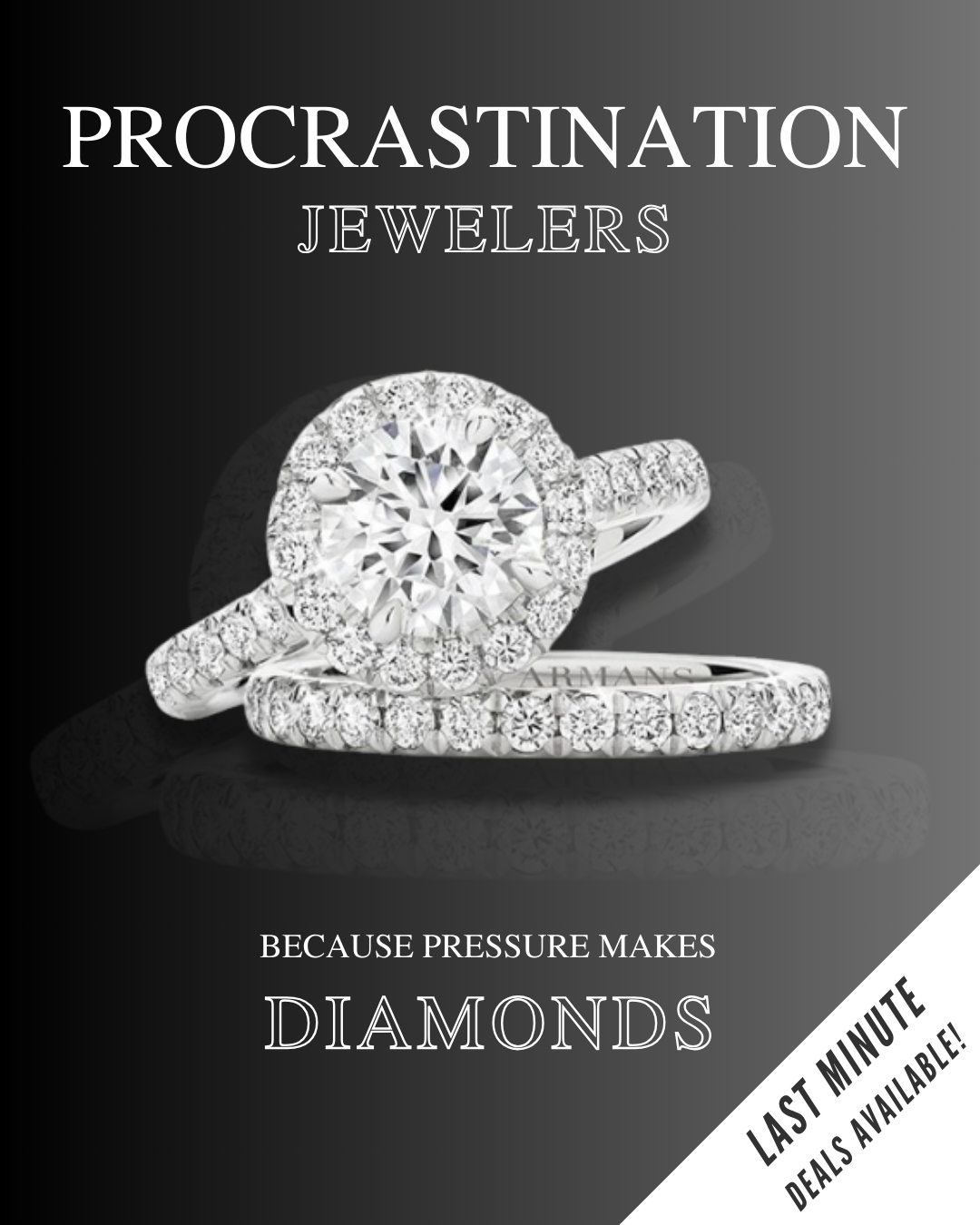- Maker: LANISIA BUTLER
- Genre: Editing
- Level: Graduate
- Program: Composition, Rhetoric, and Digital Media
- Course: WRIT 5800: Editing, Layout, and Design
- Instructor: Dr. Eric Mason
- Semester Created: Winter 2024
Description

I designed this logo for a client who has been running her business with the same logo for the past four years. She specifically requested “Fancy” lettering, which led me to select this particular font for her new logo. Additionally, she emphasized a preference for pink as the color scheme.
To further enhance the logo’s message of inclusivity, I incorporated a lollipop surrounded by diverse moons, symbolizing diversity and inclusivity within her children’s spa. The client was pleased with the overall design outcome.
Reflection
Reflecting on the process of creating this design in Adobe Illustrator was both rewarding and insightful. Using Illustrator allowed me to execute my ideas with precision and creativity. The journey began with conceptualization. I visualized the client’s requirements—a logo with “Fancy” lettering and pink color—while also considering the theme of diversity for her children’s spa. This phase involved sketching rough ideas and brainstorming how best to communicate the client’s vision. Choosing the right font was crucial. After experimenting with various options, I settled on a sophisticated and elegant font that embodied the desired “Fancy” aesthetic. The font not only had to look appealing but also had to align with the spa’s brand identity. Pink was the client’s preferred color, so I explored different shades and combinations within Illustrator. Adjusting the color palette to complement the font and overall design was pivotal in achieving visual harmony. Introducing the lollipop surrounded by diverse moons was a creative challenge. I used Illustrator’s drawing tools to meticulously craft each element, ensuring they conveyed the message of inclusivity and warmth that the client wanted to project. Throughout the design process, I maintained open communication with the client. Feedback was instrumental in refining the design—adjusting the placement of elements, fine-tuning colors, or enhancing visual impact. Illustrator’s tools enabled me to bring the concept to life with precision. From vectorizing shapes to aligning text and graphics, the software facilitated a seamless workflow that enhanced productivity and quality. The goal was to create a design that met and exceeded the client’s expectations. Witnessing the client’s happiness and approval upon presenting the final design was immensely gratifying.
In conclusion, using Adobe Illustrator for this project was instrumental in translating ideas into a polished and professional logo design. The software’s versatility empowered me to explore creative possibilities and deliver a design that resonated with the client’s vision and brand ethos. This experience reaffirmed the importance of collaboration, creativity, and technical proficiency in graphic design.
Source
White, Jan. Editing by Design: The Classic Guide to Word-and-Picture Communication for Art Directors, Editors, Designers, and Students, 4th ed. Allworth, 2021.