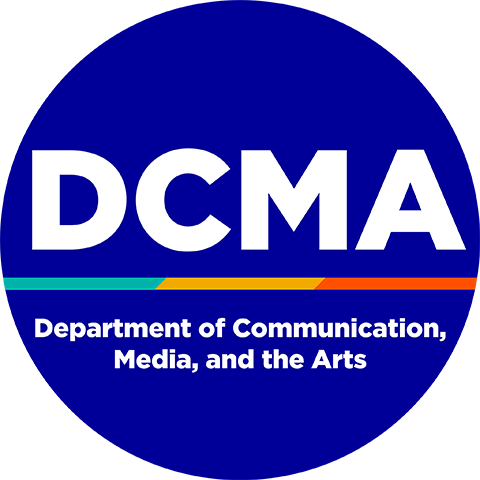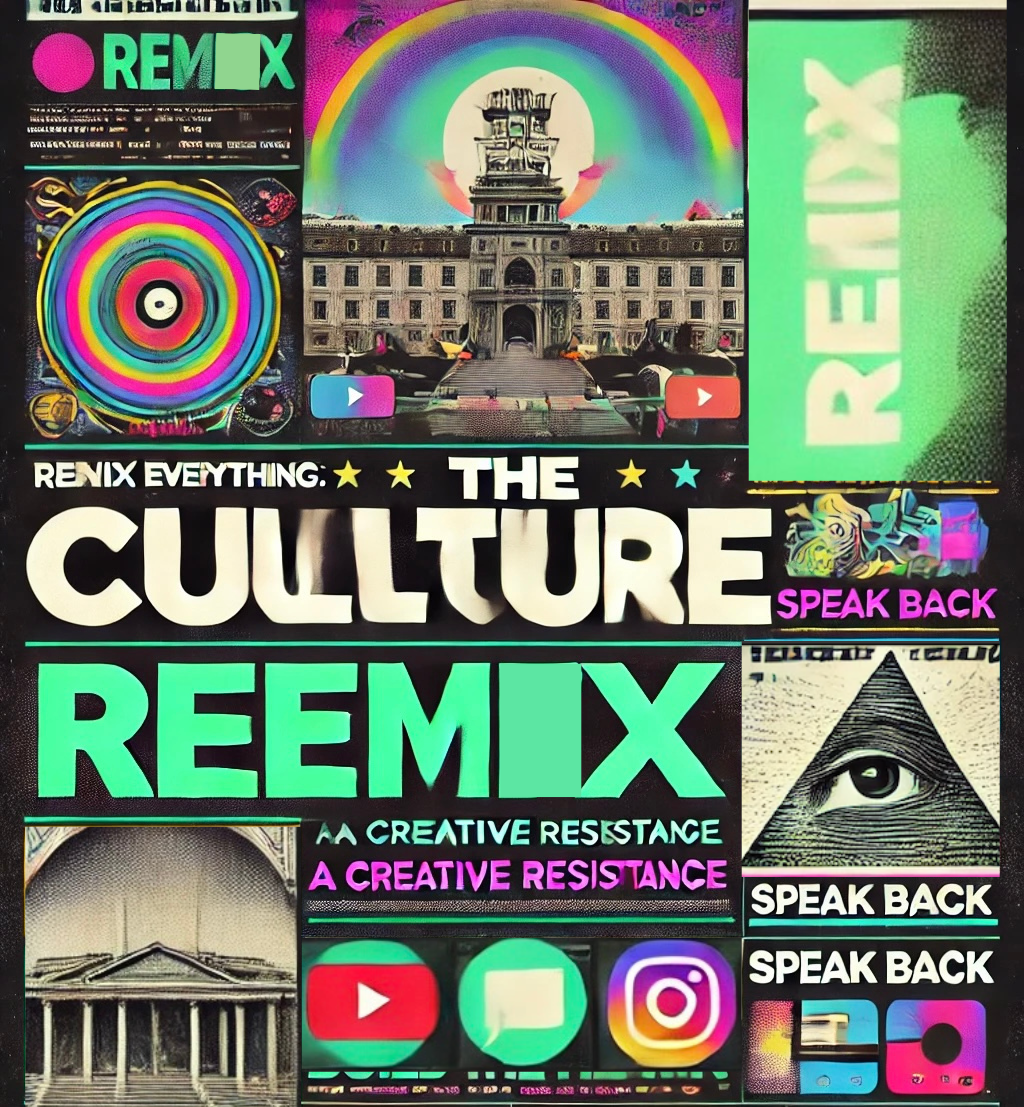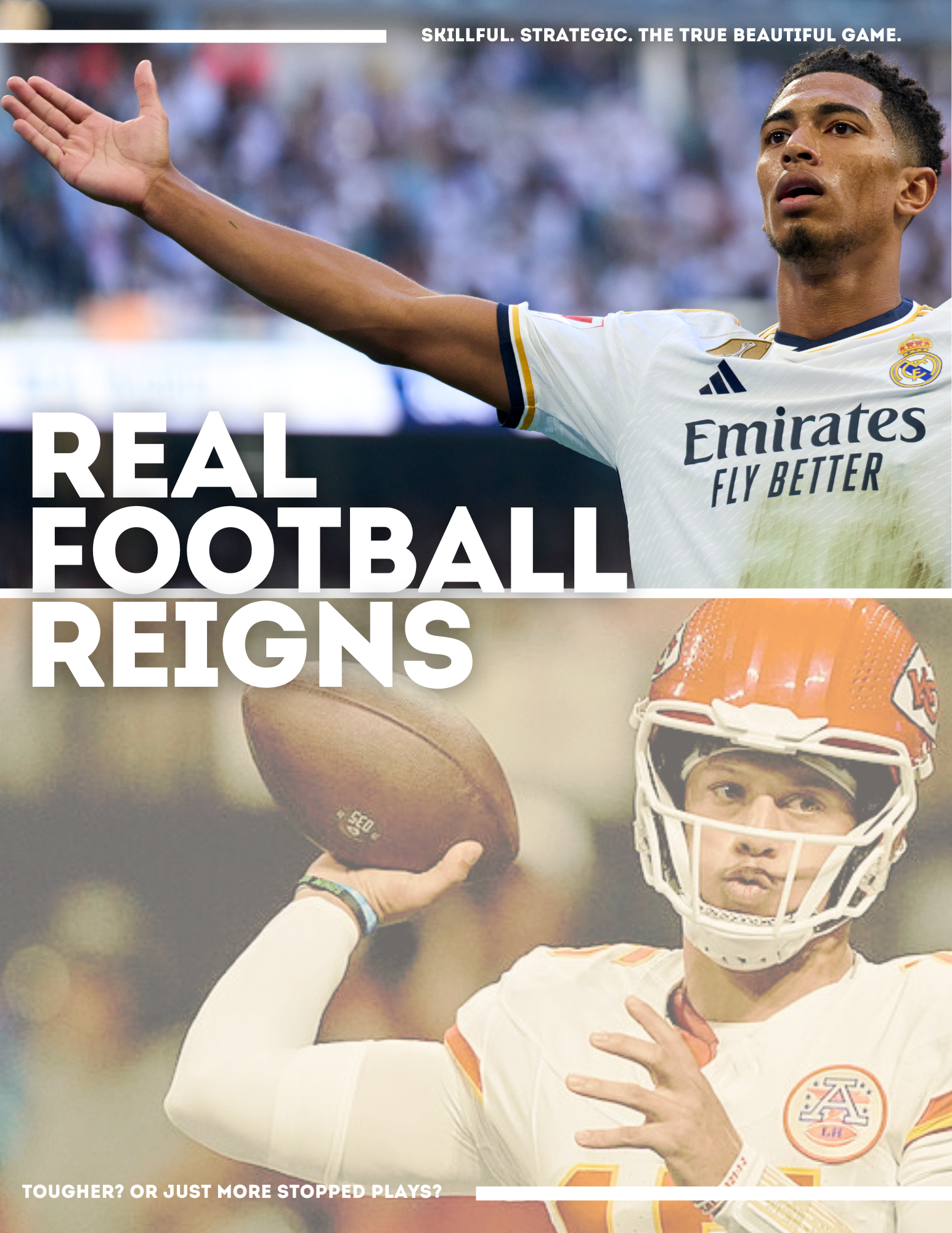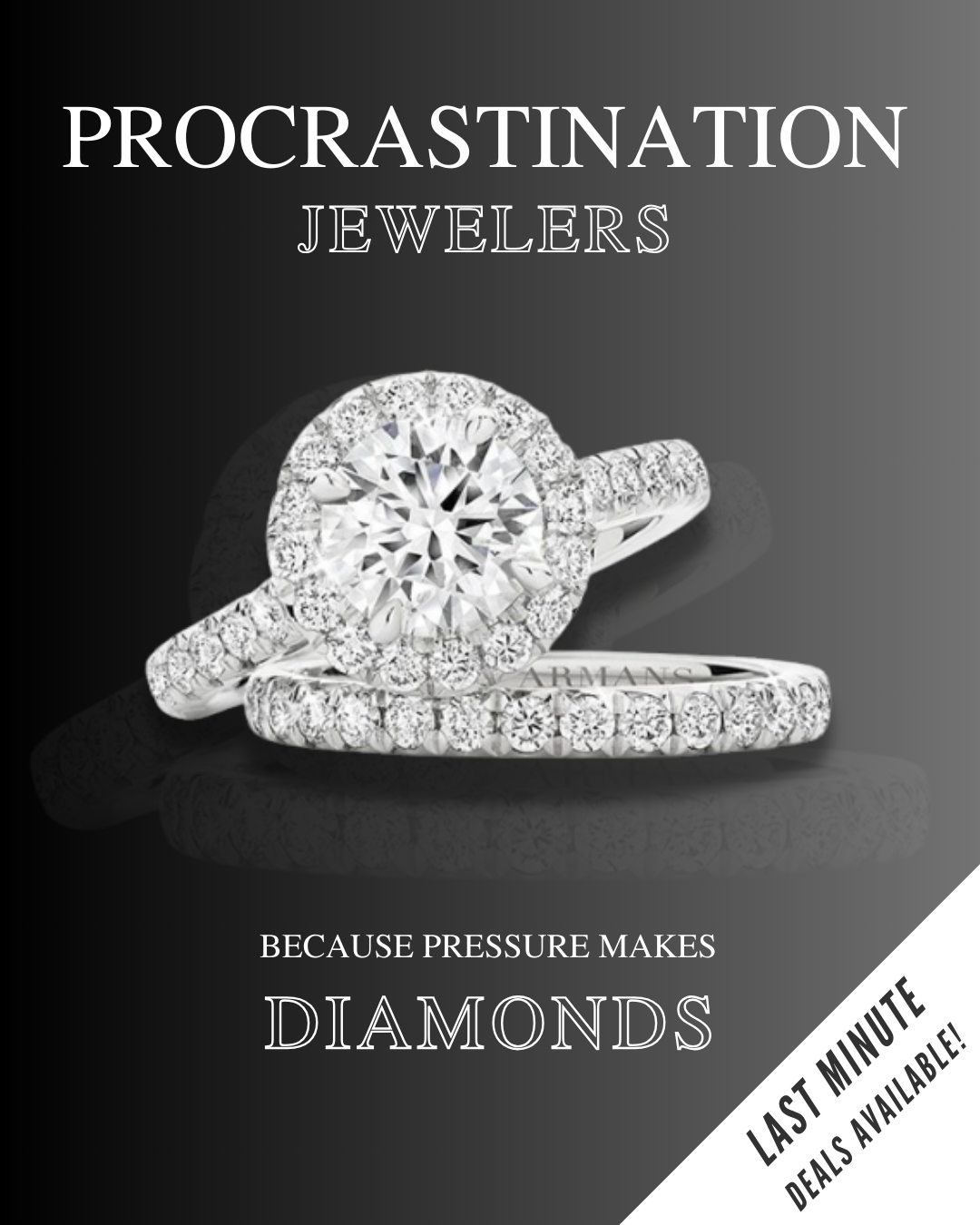- Maker: Katelyn Ellard
- Genre: Eversion
- Level: Graduate
- Program: Composition, Rhetoric, and Digital Media
- Course: WRIT 5400: Technical Writing
- Instructor: Dr. Eric Mason
- Semester Created: Fall 2021
Introduction
This project is using the Arduino Uno connected to a bread board. By using code, there will be a digital hour glass to keep track of time. The logistics for this project came from the Arduino Projects Book from chapter 8. By using simple code and arranging wires, resistors, a power switch, and LED lights I was able to acheive an “hour glass” effect by having corresponding LEDs lit at different parts of an hour.
Where the Idea Came From
I’ve found my class load recently a bit overwhelming. Being a collegiate athlete, I had assumed that my time management had been well regimented and well-practiced: my first semester of grad school is proving me wrong. For me, my hours go by very quickly, and about once an hour I try to take a bit of a break from focusing on my task to either take a couple of breaths, get a snack, or just focus on something else, even if it is only for a moment. Using a breadboard and coding LED lights, I’d like to make some sort of timer that can help me keep track of break times throughout my studies.
My goal was to have six LED lights that would be lit at different parts of an hour, and slowly all turn on as I got closer to my break time at the end of each hour of studying.
How It Works
This project started off with an Arduino Uno where all of this will take place. I then connected the power and the ground wires from the Arduino to the attached breadboard where the electric current will travel to the breadboard to allow the lights to light up.
I then connected my six LED lights, the anode of the six LEDs went into the 2-7 ports on the Arduino and then grounded these lights by using six 220 ohm resistors.
My next step was to to provide power through wires connected to ports 2-7 again. This step is what allows power from the Arduino to the LEDs. The electric current is sent through the digital pins and through the LEDs, the current is then grounded by the resistors to control the amount of electricity continuing on after the power is supplied to turn n the light.
When connected to a power source, in this project I used my laptop, the code then tells the power going to the Arduino to go to certain digital pins in order to light up the correct lights at the correct times.
Why It Matters:
This project was able to teach me a lot about maneuvering technology as to become the one controlling it. In doing this project I connected with technology in ways that I hadn’t before. In making this project I found a whole new meaning to simply turning any electronic on or off. Having never interacted with electricity or the way it works, this project was eye opening to me at the process one must go through to have instrument simply “work.” I would say this matters because it brings a new appreciation to the simpler things in multimodal experiences, and having access to some of the most advanced technology is indeed a privilege. If I were to be in charge of proving myself with all of the digital resources I need to do well in class, I would be completely out of luck!
Here is a copy of the code that I used for this project. I used the code from the Arduino Project Book, Chapter 8, and adjusted it accordingly to fit my specific project and goals.
I also include here a video of the fully-functioning Arduino with the code so you may see the sped-up version of my idea of an “hourglass” project. In the video, rather than the lights having 15-minute intervals, they have 5-second intervals. Other than that it is a good representation of how my project works.