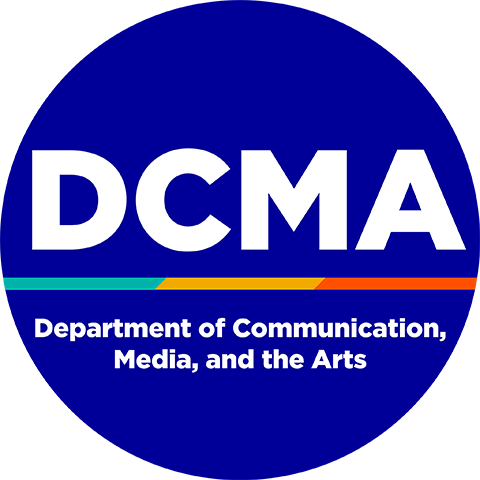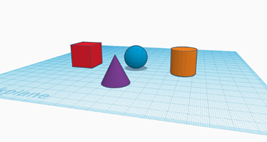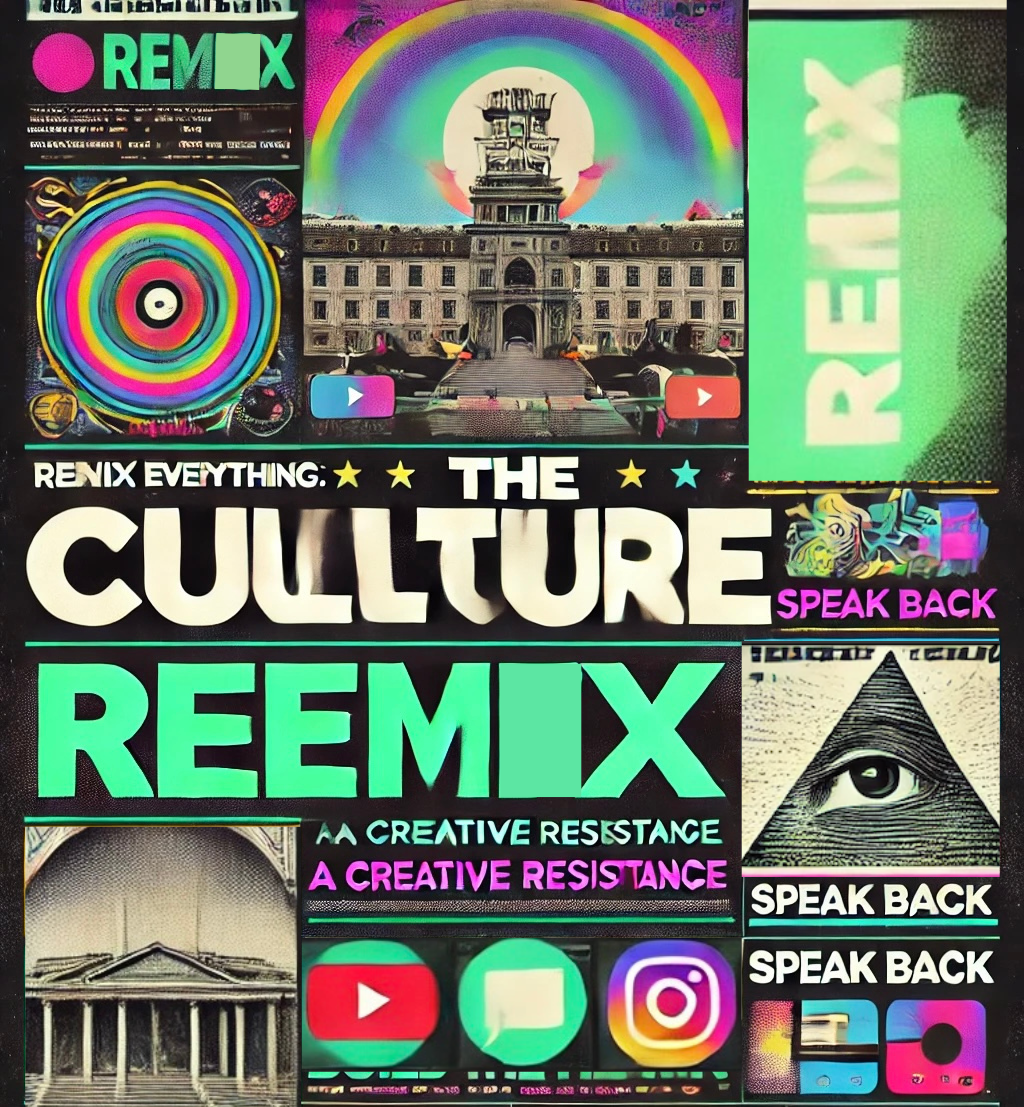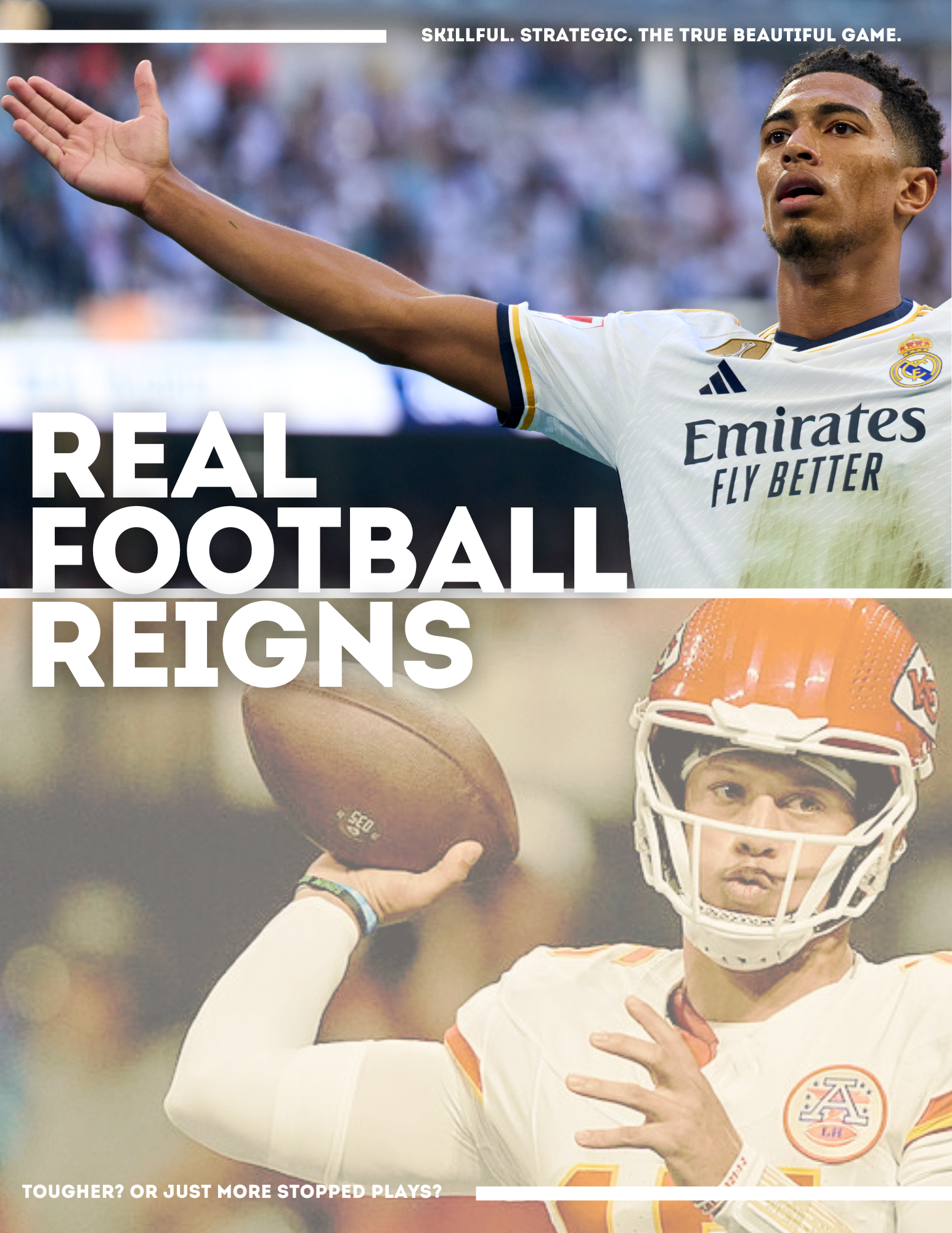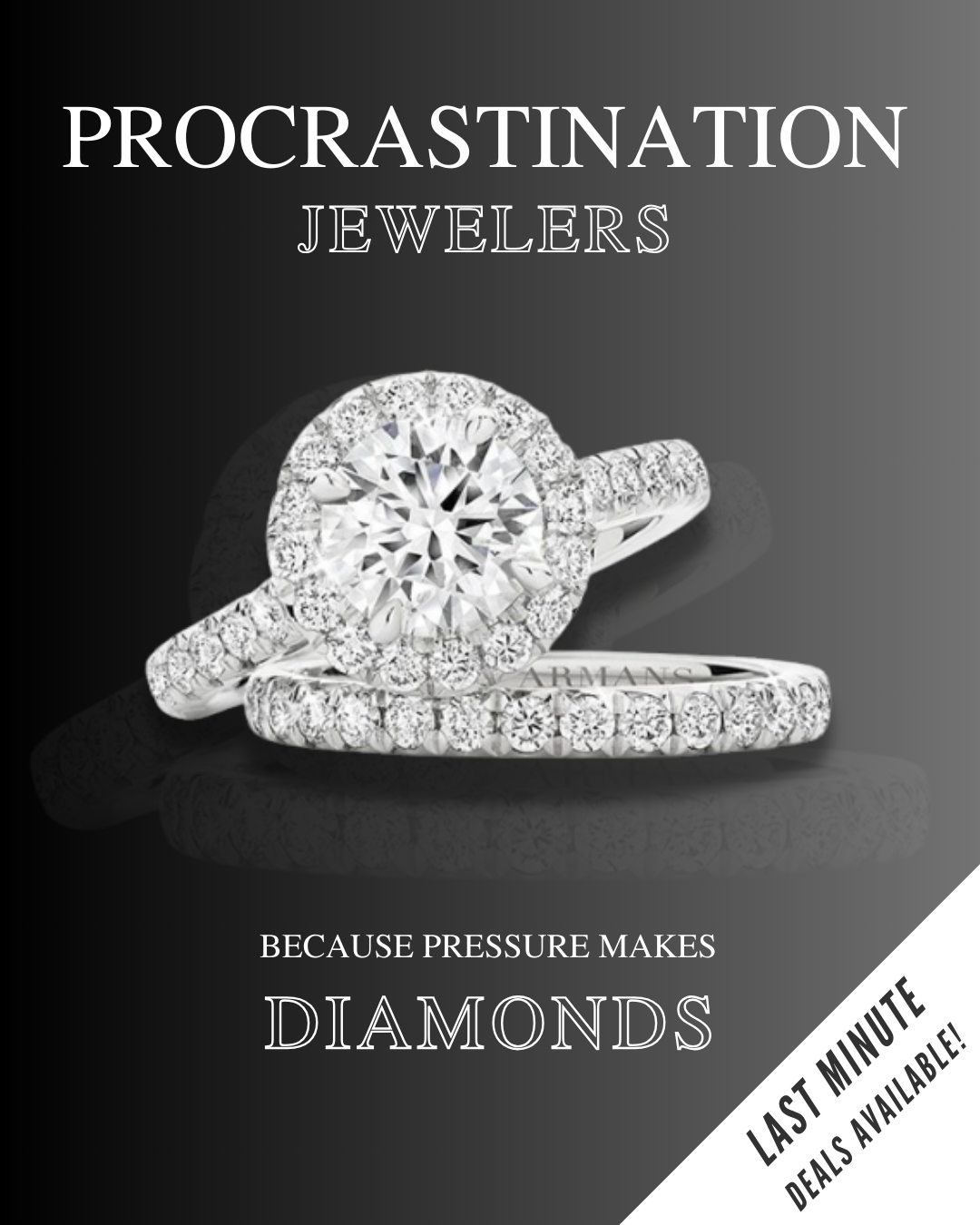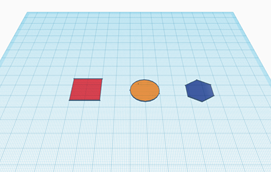
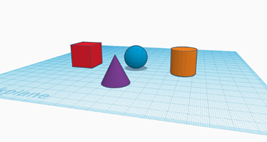
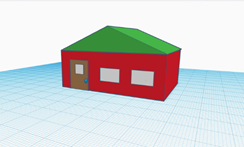
- Maker: Danielle P.
- Genre: Eversion
- Level: Graduate
- Program: Composition, Rhetoric, and Digital Media
- Course: WRIT 5400: Technical Writing
- Instructor: Dr. Eric Mason
- Semester Created: Winter 2020
Description:
This eversion project is a mathematics unit designed for the kindergarten classroom. The unit, meant to be implemented over the course of the five-day school week, aims to teach basic geometry through technological eversion. The online program Tinkercad (a CAD, or “computer -aided design” application) is used as a digital platform for teaching 2D shapes, 3D shapes, and positional words. By the end of the unit, students will practice using problem-solving skills to create their own model of a house on Tinkercad using both 2D and 3D shapes. The unit is designed for kindergarten teachers to implement within their classrooms, and runs in conjunction with Florida State standards for kindergarten mathematics.
Reflection:
Where the Idea Came From
As a former kindergarten teacher, I will admit that technological eversion was a weak spot within my classroom. Though I had access to technology, it was easy to forget how to incorporate it or explore its different uses in the day-to-day routines of teaching five-year-old students. When presented with the challenge of creating an eversion project, I started to think of how I could have better incorporated design and computing into my primary classroom. I originally thought of creating a lesson using a 3-D printer, but I ultimately wanted to create something that would be more hands-on for young students. The result of this brainstorming session was a week-long unit devoted to exploring geometry through Tinkercad, an online application used for designing models. Since Tinkercad is a designing platform, it was easy to add and manipulate shapes on its digital plane. After exploring the program on my own, I concluded that the interface was user-friendly enough to introduce and use within the primary classroom, and could be a valuable tool in teaching geometry.
How It Was Created
Before designing my unit, I first looked at the Florida state standards for kindergarten mathematics. These standards act as benchmark references for teachers, as they illustrate what kindergarten students should master by the end of the academic year. Based on these standards, I was able to create a unit that incorporated the use of Tinkercad while teaching shapes, attributes, and positional wording. the Tinkercad platform itself is free to use, and student can download, edit, and save any prepared files, or start their own projects. Projects can be shared with others, and exported into several file types, some of which can be used by 3-d printers. Each lesson of this unit is designed so that students are first exposed to shapes and attributes through the physical world. Once students have completed the physical portion of the lesson, the remainder of the lesson is taught through the Tinkercad platform. This format allows students to first learn shapes through concrete experiences. Without hands-on experiences, young students may not be able to transfer this knowledge onto a digital platform. The outline of instruction is also similar between each lesson, as kindergarten students respond best to learning new material when there is a set routine in place. While designing this unit, I reflected back on my experiences in the kindergarten classroom. I learned early on during the school year that young students require modeling in order to successfully accomplish tasks. This unit incorporates plenty of teacher demonstration, modeling, and guided activities for students before they begin using Tinkercad independently. The progression of the unit was carefully designed to introduce basic geometry concepts first and progress to more advanced lessons in modeling and design. By the end of the week, students should be able to create a digital model on their own with minimal prompting and support from the teacher, allowing students to express their creativity as well. This unit also incorporates the use of physical foam shapes, which are commonly distributed in kindergarten curriculum kits. It is important for students to interact with these physical materials, as it provides an opportunity to learn about shapes using their senses. Once students have physically interacted with shapes, it will be easier to apply this knowledge to the more abstract Tinkercad platform.
Why It Matters
As we are entering a post-humanistic world, even the youngest students are faced with immersive technological experiences. It is important for students to acquire the skills needed to navigate different technologies, communicate using multimodality, and respond in a digital environment. By creating a curriculum inspired by technological eversion, students can practice building these skills while meeting state educational standards. It is good practice to begin introducing basic concepts of eversion in primary grades, as this instruction can serve as building blocks that will help them to acquire the skills they need to navigate our digitally demanding society.