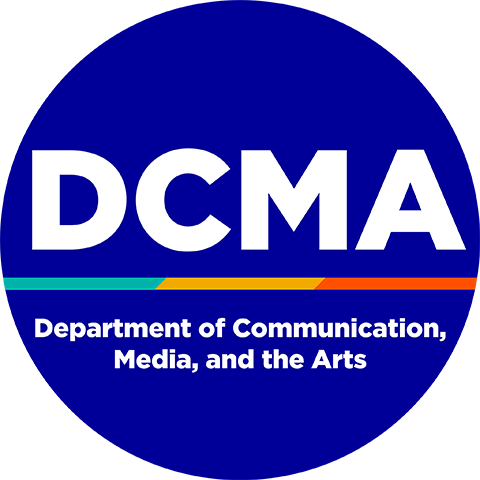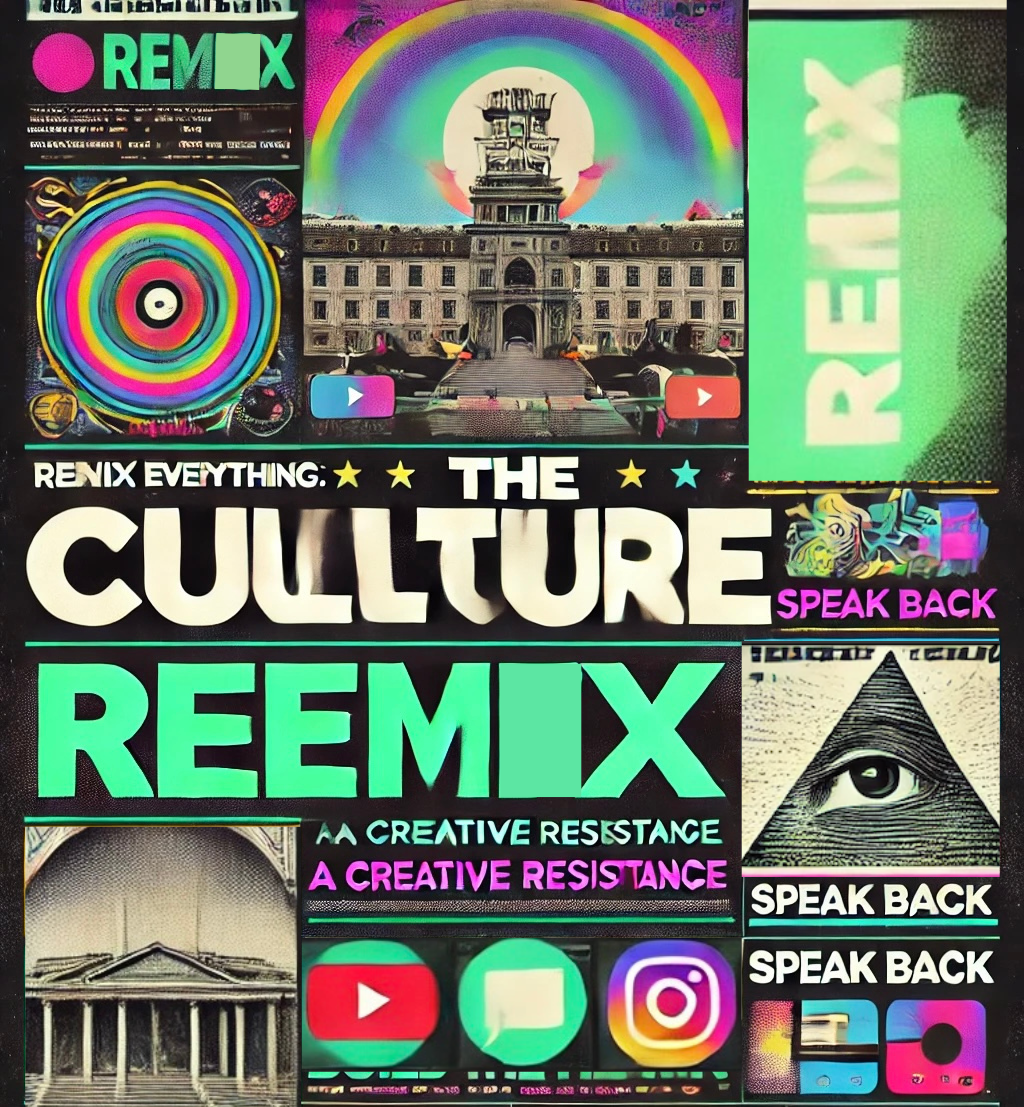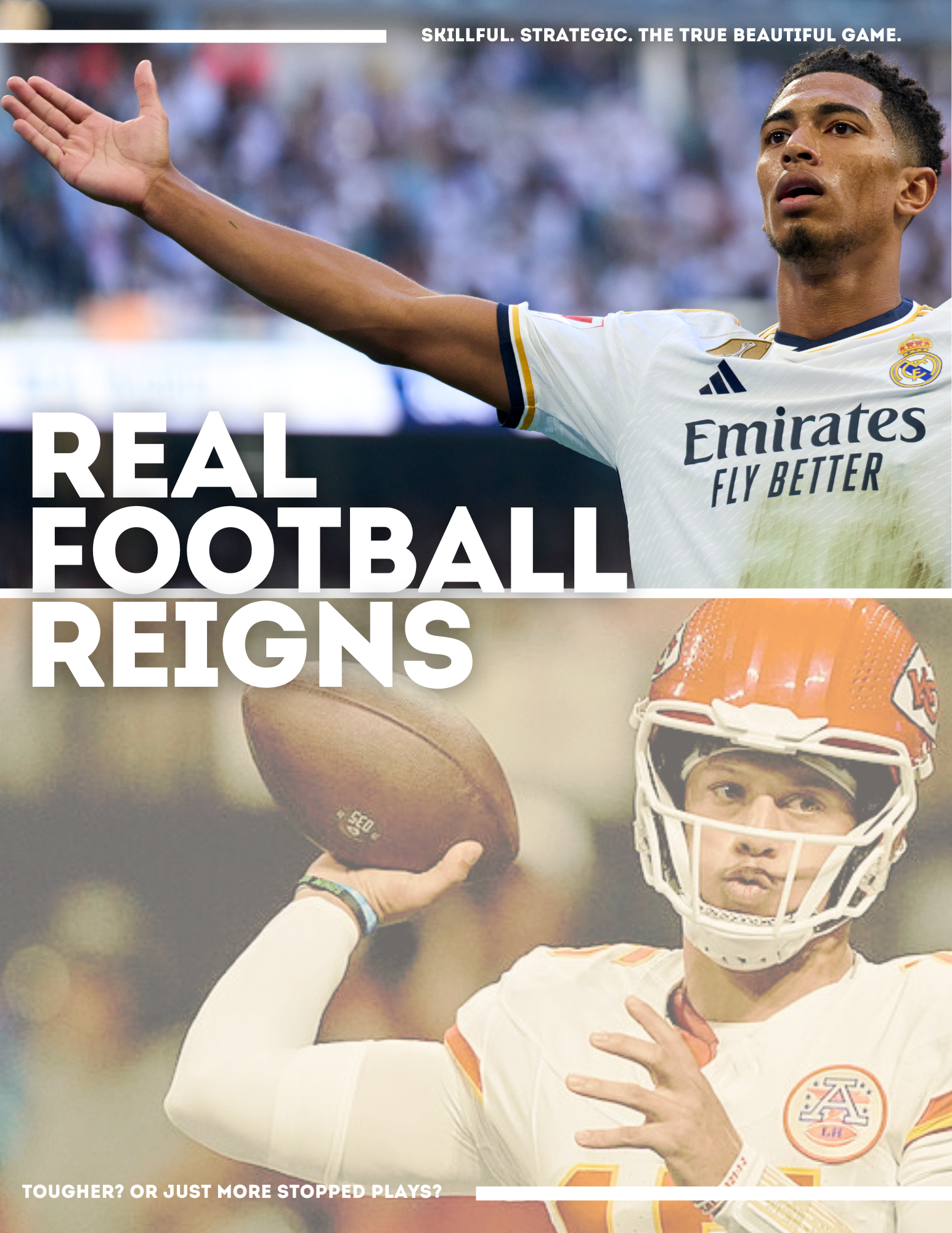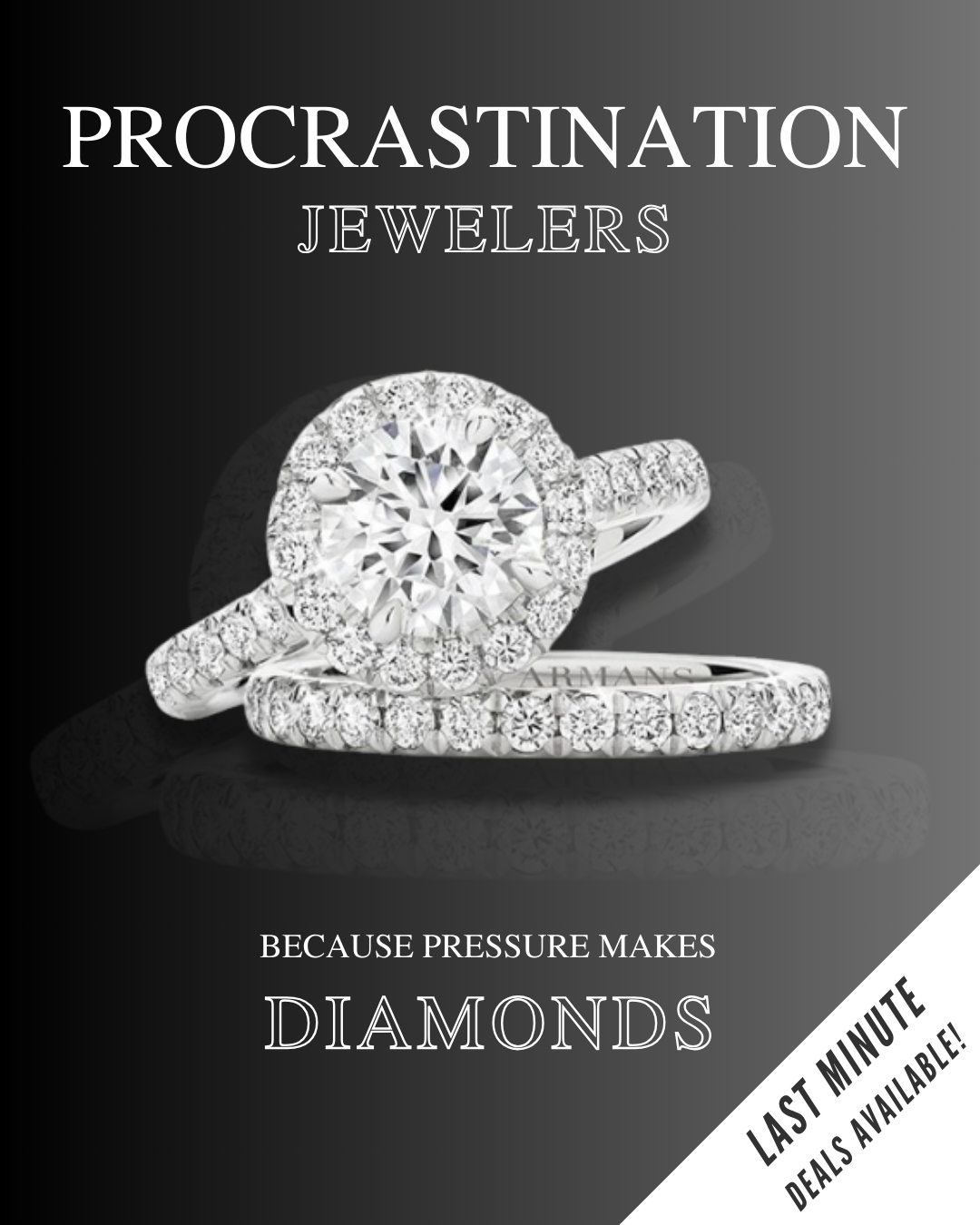- Maker: Danielle Case
- Genre: Radio
- Level: Graduate
- Program: Composition, Rhetoric, and Digital Media
- Course: WRIT 5800: Editing, Layout, and Design
- Instructor: Dr. Eric Mason
- Semester Created: Winter 2024
Description
Using Adobe Audition, I was able to produce not one but two radio air checks for two different music radio stations. With Caribbean and R&B being my favorite genres of music, I wanted to create samples of my work to add to my portfolio. Creating an air check using Adobe Audition for radio can be a rewarding experience, offering a comprehensive toolkit to craft polished and professional audio content. Here’s a reflection on the process:
Reflection
Adobe Audition provides an intuitive interface that streamlines the audio editing process. Its layout is designed for efficiency, allowing easy access to essential tools like waveform editing, effects, and mixing panels. Navigating through the software feels natural, even for beginners. Audition offers a wide range of editing tools that empower users to manipulate audio with precision. From basic tasks like trimming and fading to advanced techniques such as noise reduction and spectral frequency editing, Audition provides everything needed to refine audio recordings to perfection.
While Audition is relatively user-friendly, mastering its full potential may require some time and practice. Fortunately, Adobe offers extensive documentation, tutorials, and online resources to help users hone their skills and unlock the software’s full capabilities.
Overall, using Adobe Audition to create a radio air check offers a robust and flexible solution for audio production. Its intuitive interface, powerful editing tools, and seamless integration with other Creative Cloud apps make it a valuable asset for radio broadcasters and producers looking to deliver high-quality content.